You can move your retirement funds from one custodian to another for various reasons, such as wanting increased control or changing employers. Whatever your motive, it’s essential to undertake the move accurately.
What Is a Transfer of Assets Form?
An asset transfer form enables you to rollover funds from one retirement account type to another. Depending on your investment goals, you can move all or part of your funds.
Accurately completing the transfer request form allows you to maintain your assets’ tax advantages.
How Does a Transfer of Assets Work?
Follow this step-by-step process to rollover a retirement account:
- Determine the type of retirement account you want.
- Set up an account with the new custodian.
- Find out what your current institution needs to complete the transfer.
- Fill out the necessary paperwork to initiate a rollover.
Best Practices When Completing a Transfer of Assets Form
The sensitive nature of asset transfer requires observing these practices:
- Entering accurate figures
- Following the new custodian’s instructions
- Working fast to observe the 60-day limit for indirect rollovers
- Ensuring you sign the form correctly
- Writing the correct account number
Accuplan Requirements
At Accuplan Benefits Services, we streamline asset transfers by guiding you through the process and providing all the required details. Here are our requirements for rolling over different assets:
- Traditional assets: We don’t accept traditional assets such as stocks, bonds, certificates of deposit (CDs) and mutual funds. Your current custodian must liquidate them to cash for the transfer.
- Non-traditional assets: If the account contains non-traditional assets, such as real estate, precious metals and tax liens, list them in section five just as they are titled within the current account. Check “Transfer in Kind.” You may complete additional forms depending on the assets.
How to Fill Accuplan’s Asset Transfer Form
Explore the details you need to include to fill out the transfer request form:
- Section one: Enter your details.
- Section two: Fill out your current custodian’s information in this section.
- Section three: Provide precise instructions to streamline the rollover.
- Section four: Indicate the cash handling instructions.
- Section five: “Cash” is the asset description. Under quantity, enter a dollar amount or write in “All.”
- Section six: Sign the form and date it.
Once complete, email or fax the form to us so we can complete section seven and submit it for processing. If the custodian needs an original signature or requires a medallion stamp, they can fax, email or mail the form to us. We require an account statement or something printed off showing the account holder’s name, type of account and account number. We’ll then respond to the email with corrections or simply reply with our mailing address. Our fax, email and mailing details are on the form.
Please note that if the custodian sends a check, there will be a mandatory 10-day hold before you can invest in the funds. However, you can invest in wired money the next day.
If you are transferring an account from a retirement plan, like a 401(k) or 403(b) account, this form may not work. Call the custodian, third-party administrator (TPA) or employer to ask if they will accept our transfer request form or have their own form to use.
Choose Accuplan to Contribute to Your Retirement Your Way
Choose Accuplan for improved retirement investment control. Our experienced team can help you move a retirement account and comply with regulatory requirements.
Register an account online to begin. If you have any questions about asset transfer forms, call 888-897-1109.
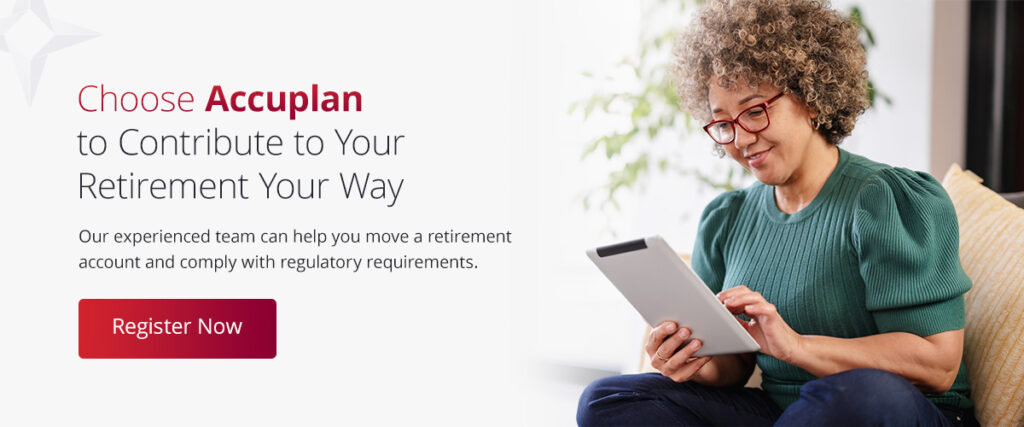
DISCLAIMER: Our information shouldn’t be relied upon for investment advice but simply for information and educational purposes only. It is not intended to provide, nor should it be relied upon for accounting, legal, tax or investment advice.